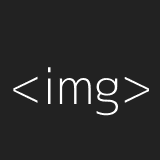作者:sonichuang
版本:v.1
依赖:mocha.css
样式1-上图下文.mocha-pic-list-scheme1
正常图片情况
1
2
3
4
5
6
7
8
9
10
11
12
13
14
15
16
17
18
19
20
21
22
23
24
25
26
27
28
29
30
31
32
| <div class="mocha-pictxt-list mocha-pictxt-list-scheme1 mocha-pictxt-list-skin1">
<ul class="mocha-pictxt-list-ul">
<li class="mocha-ptlu-item">
<a href="" class="mocha-ptlu-item-a">
<img width="100%" src="http://dummyimage.com/400x250/222/fff.png&text=<img>" alt="" class="pic">
<h4>视频标题显示在这里视频标题显示在这里</h4>
</a>
<p class="mocha-ptlu-item-meta"><time>2015-11-17</time></p>
</li>
<li class="mocha-ptlu-item">
<a href="" class="mocha-ptlu-item-a">
<img width="100%" src="http://dummyimage.com/400x250/222/fff.png&text=<img>" alt="" class="pic">
<h4>视频标题显示在这里</h4>
</a>
<p class="mocha-ptlu-item-meta"><time>2015-11-17</time></p>
</li>
<li class="mocha-ptlu-item">
<a href="" class="mocha-ptlu-item-a">
<img width="100%" src="http://dummyimage.com/400x250/222/fff.png&text=<img>" alt="" class="pic">
<h4>视频标题显示在这里</h4>
</a>
<p class="mocha-ptlu-item-meta"><time>2015-11-17</time></p>
</li>
<li class="mocha-ptlu-item">
<a href="" class="mocha-ptlu-item-a">
<img width="100%" src="http://dummyimage.com/400x250/222/fff.png&text=<img>" alt="" class="pic">
<h4>视频标题显示在这里</h4>
</a>
<p class="mocha-ptlu-item-meta"><time>2015-11-17</time></p>
</li>
</ul>
</div>
|
视频截图情况
1
2
3
4
5
6
7
8
9
10
11
12
13
14
15
16
17
18
19
20
| <div class="mocha-pictxt-list mocha-pictxt-list-scheme1 mocha-pictxt-list-skin1">
<ul class="mocha-pictxt-list-ul">
<li class="mocha-ptlu-item">
<a href="" class="mocha-ptlu-item-a">
<img width="100%" src="http://dummyimage.com/400x250/222/fff.png&text=<img>" alt="" class="pic" />
<i class="icon-play"></i>
<h4>视频标题显示在这里视频标题显示在这里</h4>
</a>
<p class="mocha-ptlu-item-meta"><time>2015-11-17</time></p>
</li>
<li class="mocha-ptlu-item">
<a href="" class="mocha-ptlu-item-a">
<img width="100%" src="http://dummyimage.com/400x250/222/fff.png&text=<img>" alt="" class="pic" />
<i class="icon-play"></i>
<h4>视频标题显示在这里</h4>
</a>
<p class="mocha-ptlu-item-meta"><time>2015-11-17</time></p>
</li>
</ul>
</div>
|
样式2-左图右文.mocha-pic-list-scheme2
1
2
3
4
5
6
7
8
9
10
11
12
13
14
15
16
17
18
19
20
21
22
23
24
25
26
27
28
29
30
| <div class="mocha-pictxt-list mocha-pictxt-list-scheme2 mocha-pictxt-list-skin1">
<ul class="mocha-pictxt-list-ul">
<li class="mocha-ptlu-item">
<a href="" class="mocha-ptlu-item-a">
<img width="100%" src="http://dummyimage.com/400x250/222/fff.png&text=<img>" alt="" class="pic" />
<h4>视频标题显示在这里视频标题显示在这里视频标题显示在这里</h4>
</a>
<p class="mocha-ptlu-item-meta">
<time>2015-11-17</time>
<span>其它相关信息</span>
</p>
<p class="mocha-ptlu-item-meta">
<span>分类:公告</span>
</p>
</li>
<li class="mocha-ptlu-item">
<a href="" class="mocha-ptlu-item-a">
<img width="100%" src="http://dummyimage.com/400x250/222/fff.png&text=<img>" alt="" class="pic" />
<h4>视频标题显示在这里</h4>
</a>
<p class="mocha-ptlu-item-meta">
<time>2015-11-17</time>
<span>其它相关信息</span>
</p>
<p class="mocha-ptlu-item-meta">
<span>分类:公告</span>
</p>
</li>
</ul>
</div>
|
样式3-左图右文+按钮.mocha-pic-list-scheme3
1
2
3
4
5
6
7
8
9
10
11
12
13
14
15
16
17
18
19
20
21
22
23
24
25
26
27
28
29
30
| <div class="mocha-pictxt-list mocha-pictxt-list-scheme3 mocha-pictxt-list-skin1">
<ul class="mocha-pictxt-list-ul">
<li class="mocha-ptlu-item">
<a href="" class="mocha-ptlu-item-a">
<img width="80" height="80" src="http://dummyimage.com/160x160/222/fff.png&text=<img>" alt="" class="pic" />
<h4>标题显示在此(5个)</h4>
</a>
<p class="mocha-ptlu-item-meta">
<span>消耗荣誉点:<em>150</em></span>
<span>剩余数量:<em>9999</em></span>
</p>
<div class="mocha-ptlu-item-btn">
<a href="" class="mocha-button mocha-button-scheme1 mocha-button-skin1">兑换</a>
</div>
</li>
<li class="mocha-ptlu-item">
<a href="" class="mocha-ptlu-item-a">
<img width="80" height="80" src="http://dummyimage.com/160x160/222/fff.png&text=<img>" alt="" class="pic" />
<h4>标题显示在此(5个)</h4>
</a>
<p class="mocha-ptlu-item-meta">
<span>消耗荣誉点:<em>150</em></span>
<span>剩余数量:<em>9999</em></span>
</p>
<div class="mocha-ptlu-item-btn">
<a href="" class="mocha-button mocha-button-scheme1 mocha-button-skin1">兑换</a>
</div>
</li>
</ul>
</div>
|
修改模块皮肤CSS
模块的默认皮肤类.mocha-pictxt-list-skin1,您可以在您项目的page.css里修改.mocha-pictxt-list-skin1皮肤类,或者新增.mocha-pictxt-list-skin2。
1
2
3
4
5
|
.mocha-pictxt-list-skin1{font-size:0.14rem;}
.mocha-pictxt-list-skin1 .mocha-ptlu-item h4{color: #333;}
.mocha-pictxt-list-skin1 .mocha-ptlu-item-meta{color: #999;}
.mocha-pictxt-list-skin1.mocha-pictxt-list-scheme2 .mocha-ptlu-item{border-bottom-color:#ddd;}
|