作者:dereksu
版本:v.1
依赖:mocha.min.css countdown.min.js
demo1 Ajax请求favicon.ico获取服务器时间(演示自定义时间间隔符) .mocha-countdown-scheme1
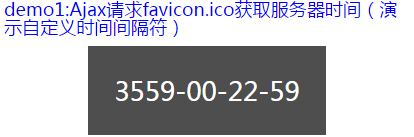
1 | <div class="mocha-countdown mocha-countdown-scheme1 mocha-countdown-skin1"> |
可以在您的css中覆盖
.mocha-countdown-skin1皮肤类1 | /* skin */ |
JS代码
1 | var ctimer1 = new countDown("ctime1",{ |
demo2 通过PHP获取服务器时间(演示CSS3动画、自定义时间间隔符) .mocha-countdown-scheme1
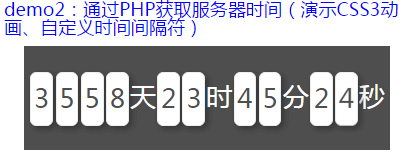
1 | <div class="mocha-countdown mocha-countdown-scheme1 mocha-countdown-skin1"> |
可以在您的css中覆盖
.mocha-countdown-skin1皮肤类1 | /* skin */ |
JS代码
1 | var scriptLoader=function(b,a,f){var d=b.split("."),c=d[d.length-1],e=document.createElement("script"),g="src";e.setAttribute(g,b);document.body.appendChild(e);e.onload=function(){if(typeof a=="function"){if(typeof f!="undefined"){a(f)}else{a()}}};e.onerror=function(){}}; |
demo3 倒计时结束(演示当倒计时到00天的时候隐藏’00天’、倒计时完成的回调方法) .mocha-countdown-scheme1
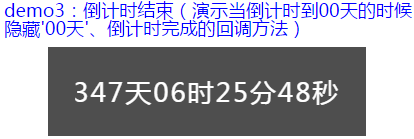
1 | <div class="mocha-countdown mocha-countdown-scheme1 mocha-countdown-skin1"> |
可以在您的css中覆盖
.mocha-countdown-skin1皮肤类1 | /* skin */ |
JS代码
1 | var scriptLoader=function(b,a,f){var d=b.split("."),c=d[d.length-1],e=document.createElement("script"),g="src";e.setAttribute(g,b);document.body.appendChild(e);e.onload=function(){if(typeof a=="function"){if(typeof f!="undefined"){a(f)}else{a()}}};e.onerror=function(){}}; |
countDown(param1,parem2)参数描述
| 名称 | 类型 | 描述 | |||||||||||||||||||||
|---|---|---|---|---|---|---|---|---|---|---|---|---|---|---|---|---|---|---|---|---|---|---|---|
| param1 | String | 容器id,必选 | |||||||||||||||||||||
| param2 | Object | {ttime:[],gap:0,sp:[],nani:’’,hideday:true,done:function(){}}
|
每个实例可使用的方法
| 名称 | 类型 | 描述 |
|---|---|---|
| pause | Function | 暂停倒计时,如ctimer1.pause();可在切换到其他场景时暂停倒计时的执行 |
| play | Function | 暂停之后再次播放倒计时,如ctimer1.play(); |